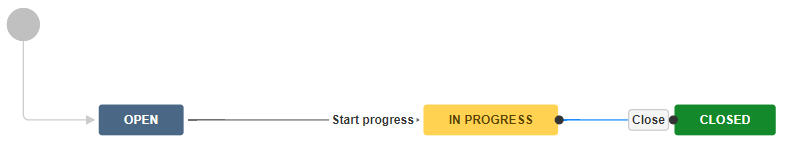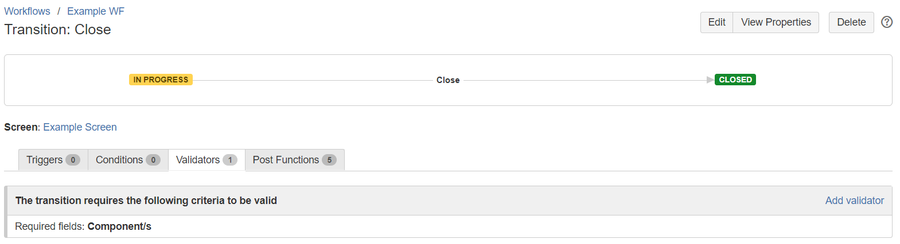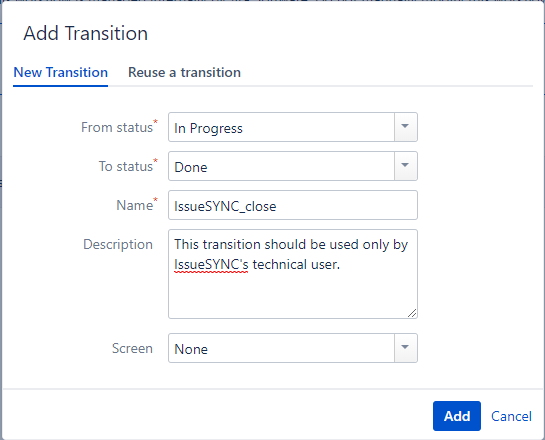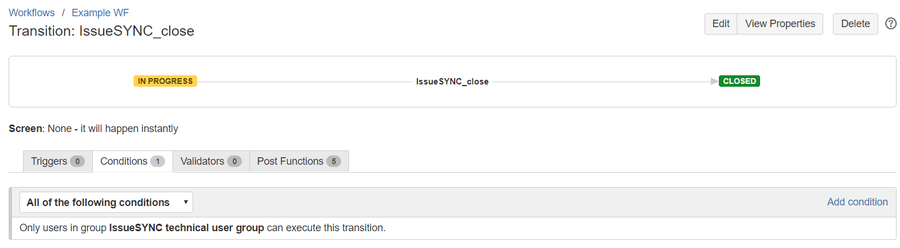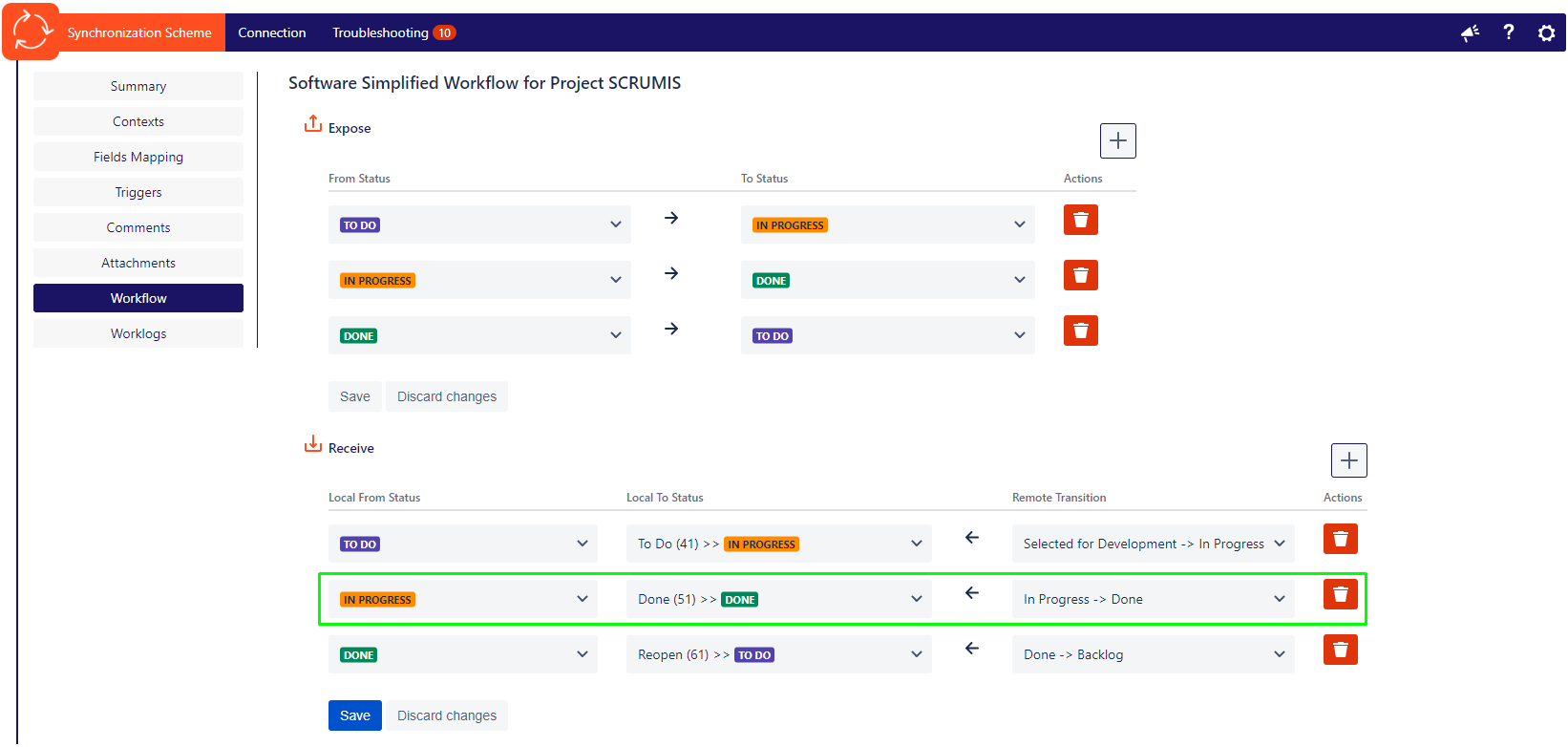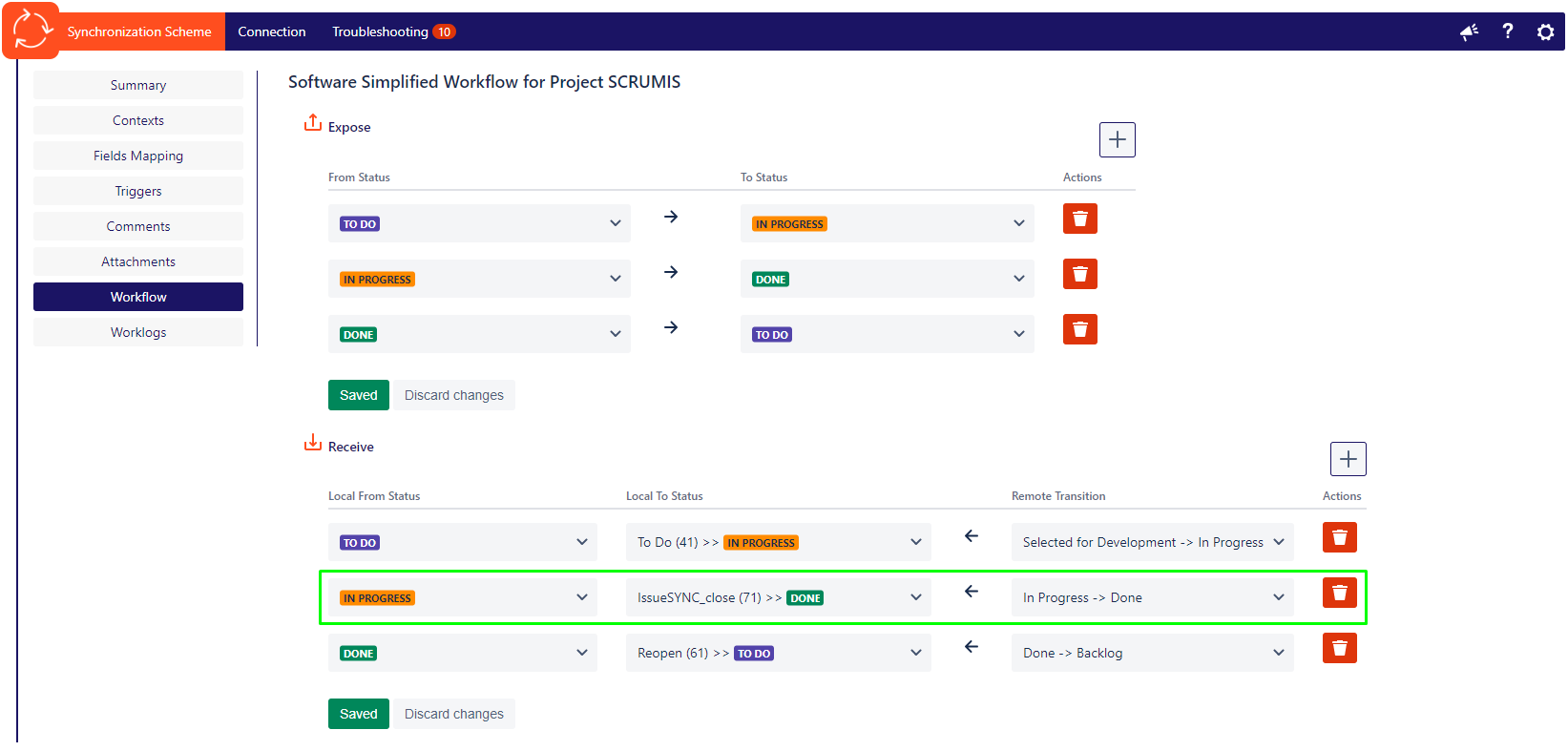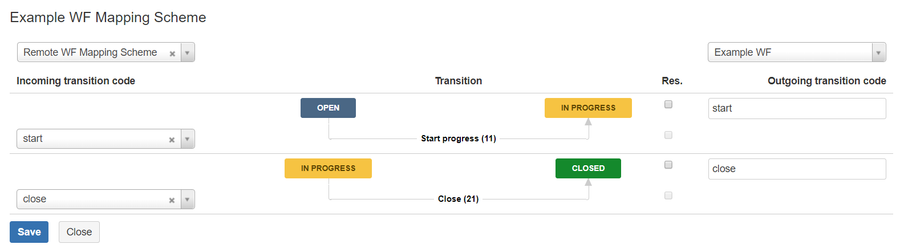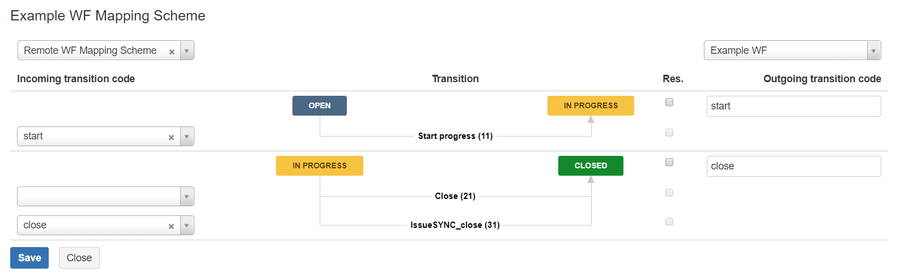Workaround
Basically you just need to duplicate your existing transition within your desired workflow.
Close transition won't take place, so you need to adjust your workflow. Below you you can find required steps:
- Add new transition from status
| Status |
|---|
| colour | Yellow |
|---|
| title | IN PROGRESS |
|---|
|
to status , e.g. IssueSYNC_close, without attaching Screen to it. - Add condition to this new transition (IssueSYNC_close) - restrict it to technical user only (because there is no condition for single user, you need to create new group and assign technical_user only to this group, you will ensure no one will have access to this transition excluding technical_user, which will allow IssueSYNC plugin to make transition).
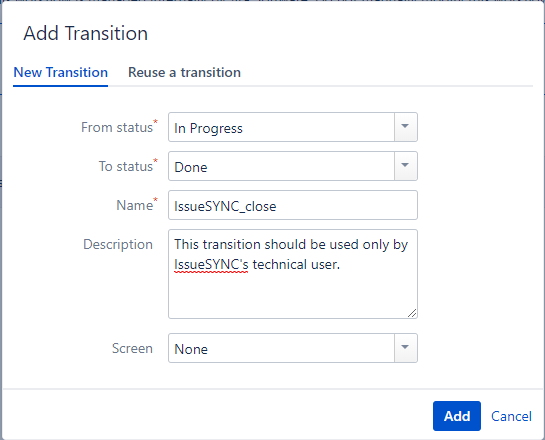 Image Modified
Image Modified
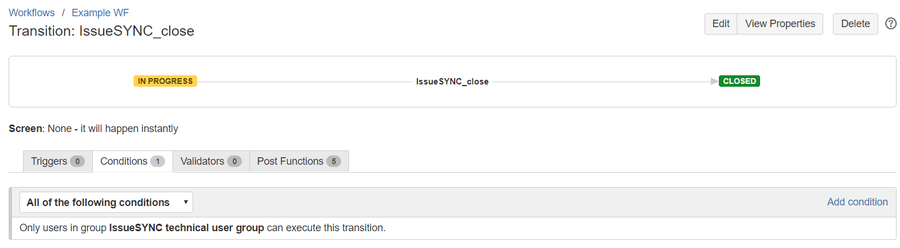 Image Added
Image Added
 Image Modified
Image Modified