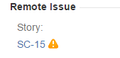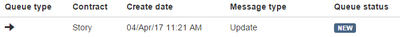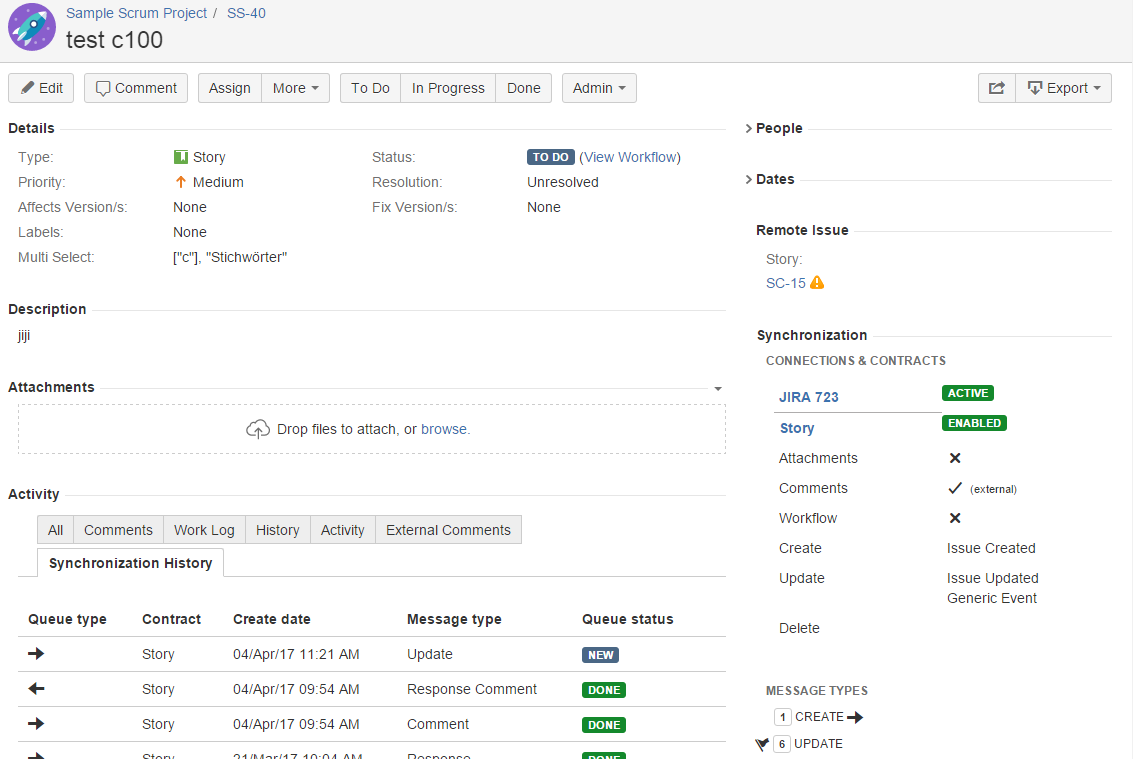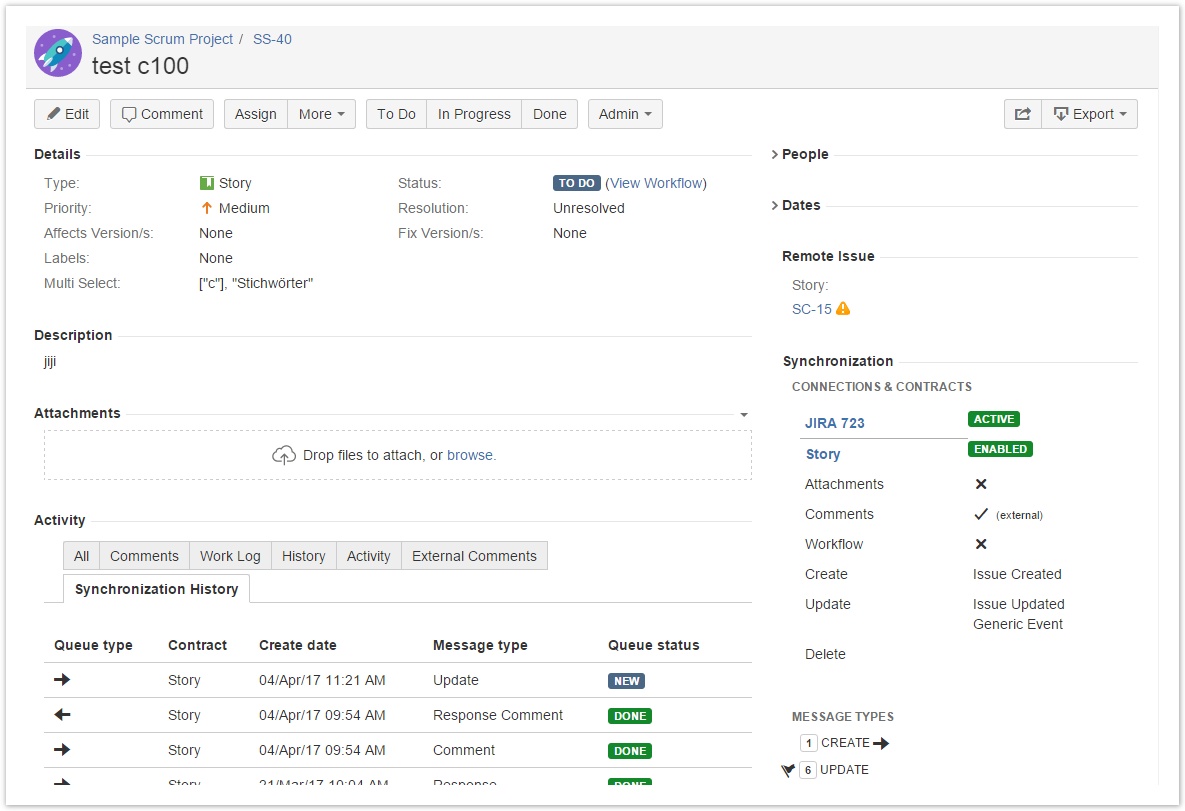...
| Info |
|---|
Complete list of supported fields you can find here (3) Field Mapping. |
- Based on Field Mapping configuration on (2) Contract and (4) Triggers only selected fields will by synchronized and only in given direction. You need administrator's privileges to change that.
Investigate given screenshot to find an answer about synchronization status. ____________________________________________________ Remote Issue panel tells you there are some changes not synchronized yet |
____________________________________________________ Synchronization History shows outgoing → message in status
____________________________________________________ Synchronization panel gives you accurate information about all Update messages waiting to be processed (flag). |
|
In history tab you can track which change is made by the remote. All remote changes are made on behalf of technical user. In given example internal user with name Administrator changed Description field. |