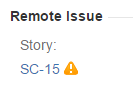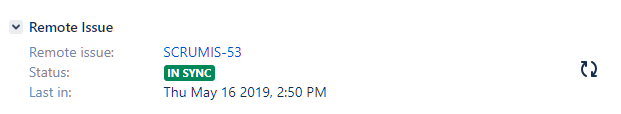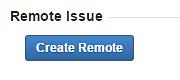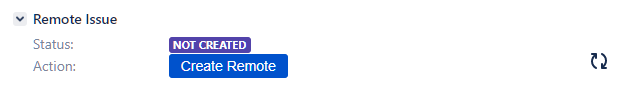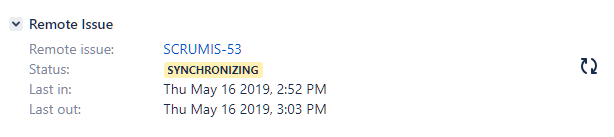...
Once your issue is replicated in remote JIRA you will see remote issue key listed just under a Single, shared configuration for many projects name that defines conditions for your synchronization.
Example:
Context name is 'Story' and remote issue key SC-15.
You can also see ![]() indicator that tells you there are some changes not synchronized yet. You need to wait a bit in rare cases it takes longer than few minutes to reflect changes in remote JIRA and make indicator disappear. in Remote Issue Panel.
indicator that tells you there are some changes not synchronized yet. You need to wait a bit in rare cases it takes longer than few minutes to reflect changes in remote JIRA and make indicator disappear. in Remote Issue Panel.
Note! If you have access (credentials) to remote JIRA you can click remote issue key, it will redirect you to remote issue in remote JIRA instance.
In some scenarios/configurations remote issue may be created by pressing Create Remote button. You will not see this button in case remote issue already exists (so you are not able to create duplicates that way).
You can also find there a status of issue synchronization, when was last data received from remote issue or when was last data (changes) sent to remote issue.
Synchronization History
...