Description
Custom fieldthat shows issues returned by Panel Filter Result configuration but presented as custom field instead of panel. 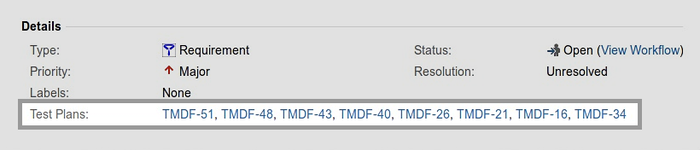
Use it to show related issues on Issue Navigator, dashboard. Configuration
- To setup this field first read about Panel Configuration (a proper filter must be prepared before).
go to Administration-> Issues-> Custom Fields and create a new custom field of type TestFLO [Panel Filter] - Filter Result CF applying it to your Defects' screen. - in that fields configuration limit its usage to issue types and projects of your choice (those that the Filter Result should be visible on)
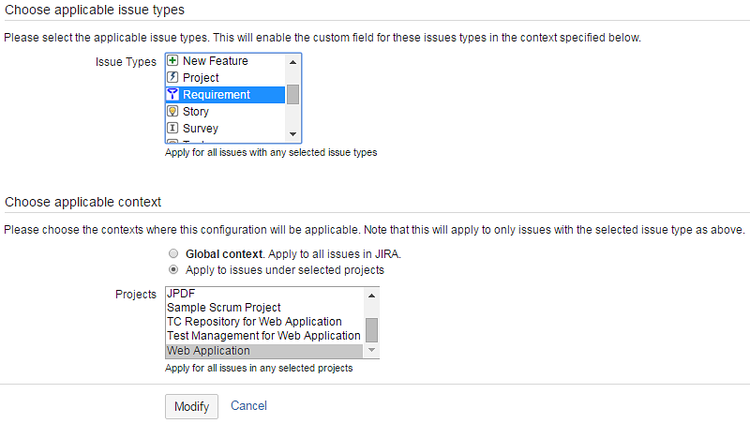 - in that fields configuration click on Edit Issue panel to select panel filter, mentioned in point no 1. (showing issues, like Test Plans - that are connected to the Defect that user displays)
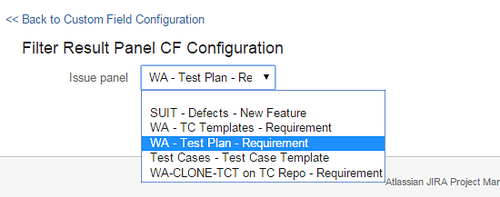
Searching by Filter Result CF in Issue Navigator You can use Filter Result CF in your JQL query, but you must remember that actual results will be seen with a delay of 1-2 minutes. It is caused by the service reindexing values from Enhanced Issues Picker CF. | Warning |
|---|
Due to the fact, that Filter Result CF uses JQL search to calculate value, reindexing should be executed in background mode. "Lock JIRA and Reindex" won't set value to index for this field.
|