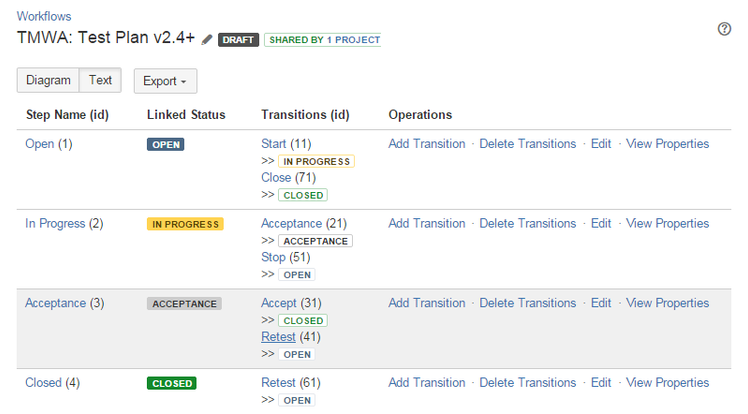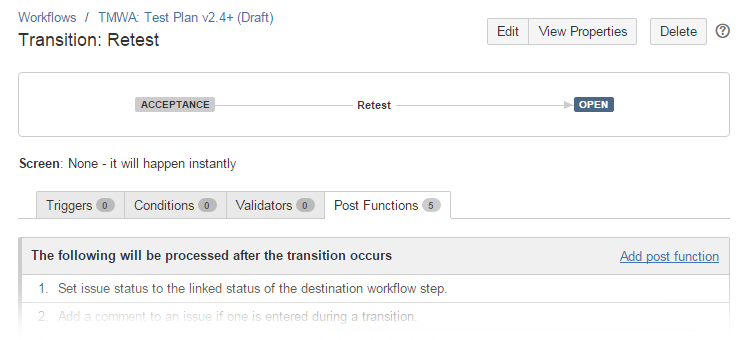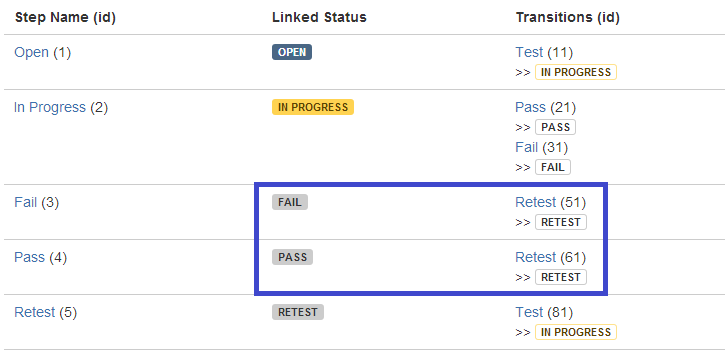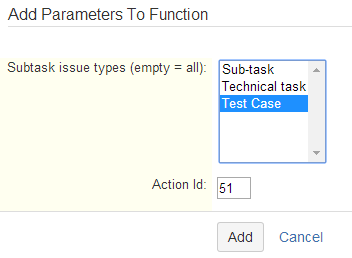TestFLO - Subtasks Transition
Description
Use this post-function to automatically transit subtasks to another status. For example when TP goes to retest you can move TCs back to Open status just by clicking Retest on TP.
Below is a Test Plan workflow with transition called 'Retest'. In given example there are two post-function configured. Each refer to different transition in Test Case / subtask workflow.
Configuration
Based on the above example:
- in Administration-> Issues-> Workflows edit a workflow that is used for Test Plans
- edit Transition, which is to have this post-function
- add post-function TestFLO - Subtasks Transition Function
- in new browser window go to Administration-> Issues-> Workflows and view a workflow that is used for Test Cases
- look at the transitions (and their ID's) used to transit to desired statuses.
Below is TC workflow example with Retest(51) and Retest(61) transition.
- go back to previous browser window (TP workflow edit-> adding Subtasks Transition post-function)
- select the issue type and fill the Action Id
- Subtask issue types - you can filter which subtask types should be affected by this post-function
- Action Id - refers to transition id in subtasks workflow
- repeat from step 3. to add another subtask tansition under one parent status transition.