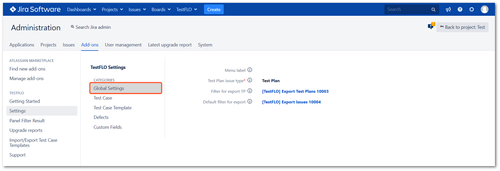Global Settings section
This page contains:
Description
In this section you can manage the name of the header and select elements related to the Test Plan and other issues.
Configuration
Test Plan issue type
Test Plan issue type option is responsible for issue type Test Plan. After installation Test Plan is set by default.
Filter for export TP
In this option you can specify a filter with columns configuration that will be used for exporting Test Plan to HTML view. It is useful when you want to display only the chosen fields eg. fix version, TP Progress, issue type, etc. It is simple to configure. Click on the name of filter (you will be redirected to Issue Navigator) and choose the fields you need.
Default filter for export
In this option you can specify a filter with columns configuration that will be used for exporting common issue to HTML view. It is useful when you want to display only the chosen fields eg. fix version, TP Progress, issue type, etc. It is simple to configure. Click on the name of filter (you will be redirected to Issue Navigator) and choose the fields you need.