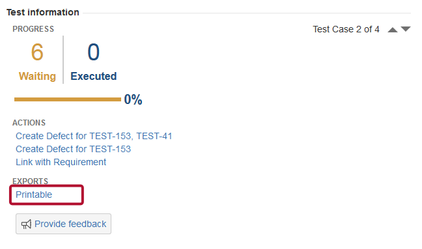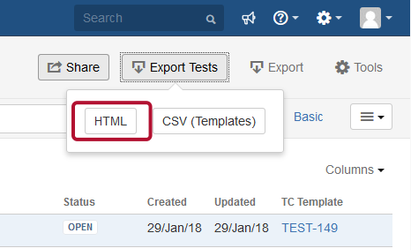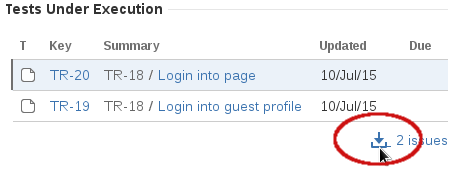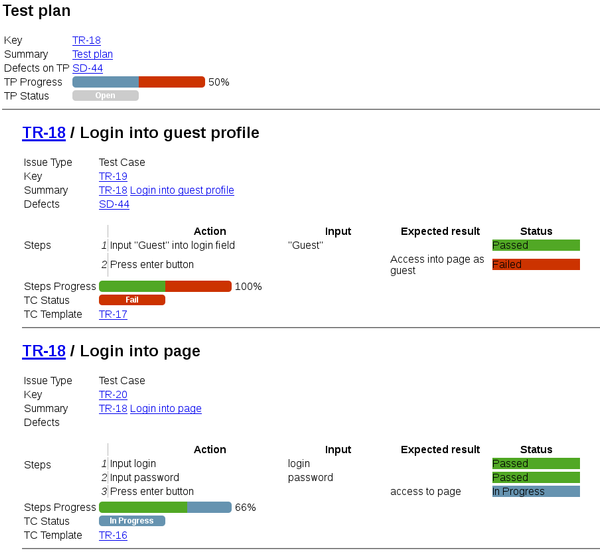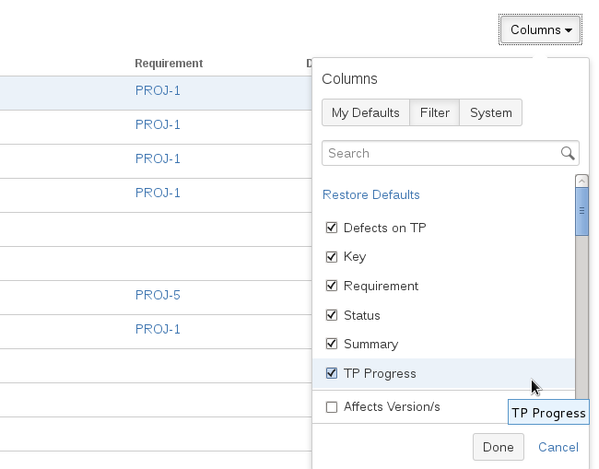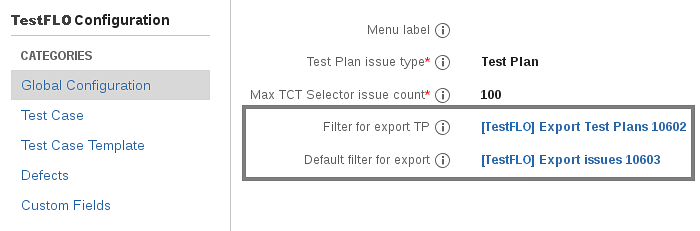Export Tests to HTML
Description
Export to HTML function allows you to export to HTML format given tests.
- You can use Export to HTML from EXPORTS section of Test Information panel. To trigger the HTML Export click on Printable button.
- It is also possible to use the Export to HTML from Issue Navigator. You can find it under the Export Tests button. To trigger the HTML Export click on HTML
. - Requirement view (below each of Panel Filter Result).
Each link has different behavior:
- Issue view - HTML file will contain data from issue and issue's subtasks (Test Plan and attached Test Cases)
- Issue navigator - all issues from navigator view will be listed in file (+subtasks of these issues)
- Requirement view - all issues from Panel Filter Result will be attached into HTML file (+their subtasks)
If subtask and it parent are contained in issues list from issue navigator or Panel Filter Result then subtask will be listed twice in HTML file (once as issue, second under parent with left margin).
Fields which will be displayed in HTML file are taken from filter's columns configuration (in Issue Navigator).
Filters can be set in configuration of TestFLO:
- Fields of Test Plan - Filter for export TP,
- Fields from Test Case - Filter for export TC,
- Fields for Test Case Template, Requirements, Bugs, etc. - Default filter for export