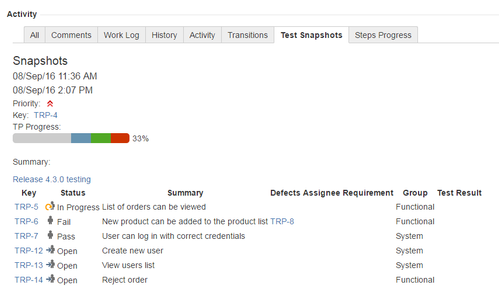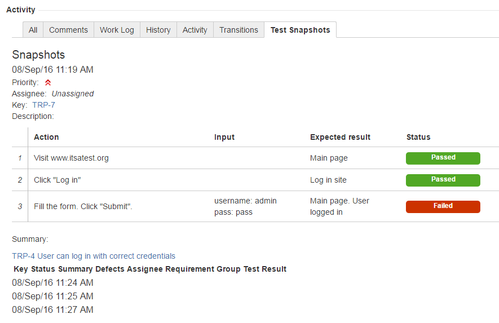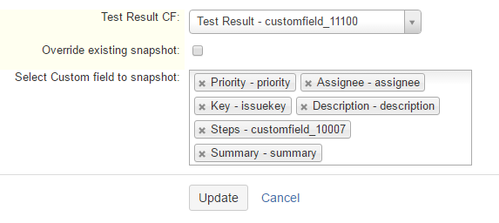TestFLO - Make snapshot of test progress state
Description
Snapshots you can use not only for "Test Plan" issue type, but also for "Test Case" issue type.
Including this postfunction into your Test Plan/Test Case workflow will introduce "Test Snapshots" tab, that stores historical data of the issue. The tab will be available after making the first snapshot.
New snapshots allow you to include any field in it.
Test Plan snapshot view (now includes Test Case groups):
Test Case snapshot view lets you see the steps and their statuses:
Configuration
- in Administration-> Issues-> Workflows edit a workflow that is used for Test Plans.
- Edit Transition, which is to have this post-function (if many, repeat for every of desired).
Configuration options:
Test Result CF - You can select text CF that keeps TC result description (probably Text Field Multiline CF Type is best choice for that). The field should have a context for Test Case issue type.
Override existing snapshot - If set to false, every time you will execute transition with this post-function additional snapshot will be created aside previous ones. If set to true, you will have only one snapshot for given TP. New snapshot will replace existing one.
- Select fields to snapshot - Select all the fields from Test Plan you want to see in snapshot.