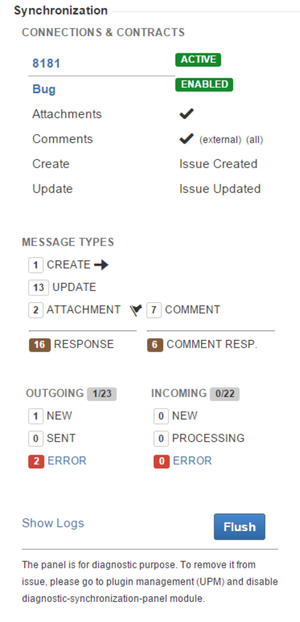Sync Web Panel
There is a web panel on issues that have a Contract set.
This panel can be disabled in general plugin configuration.
Administration→ Addons → IssueSYNC → Configuration → General
Panel sections:
- General warning are shown on top ( WARN ) and they should NOT be ignored. They may provide you quick answer why synchronization is not performed.
- Connections & Contracts
- First line is a Connection name and mode ( ACTIVE or PASSIVE )
- Below is a Context name and its status ( ENABLED or DISABLED )
- Additional contract configuration is listed below.
So for example if comments are not synchronized you may see that they are not enabled or you need to use External Comments Tab.
- Additional contract configuration is listed below.
- There can be many Connection/Contract for one issue.
- Message Types
- Left group is for CREATE, UPDATE, ATTACHMENTS
- Each message should receive RESPONSE (number of responses should match sum of messages)
- Arrow next to CREATE informs whether issue was create in local JIRA (->) or remote (<-)
- Right group is for COMMENTS
- The flag icon informs that there is a message that waits for processing. You can see also that there is one response missing for comments.
- Left group is for CREATE, UPDATE, ATTACHMENTS
- Outgoing & Incoming
- 1/23 means that 23 outgoing messages were processed successfully. One is still processing.
- It is not very likely you will see NEW & PROCESSING messages in Incoming queue because they are processed instantly. However, if you see messages there for a while that may indicate a problem.
Show Logs opens Log Browser in context of given issue (for more see Log Browser).
Can be used to force queues processing. It is good for evaluation to speed-up a communication a bit. You can flush after making a changes that should be synchronized. Processing incoming changes and responses. You may need few seconds to see the change on the issue. After flush you should also refresh a page (F5).