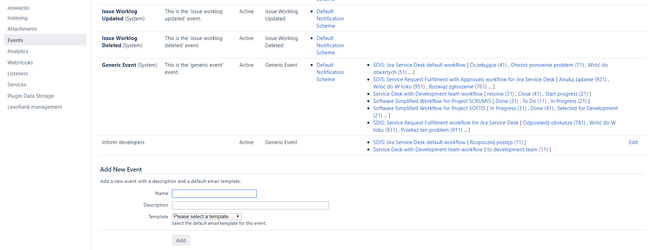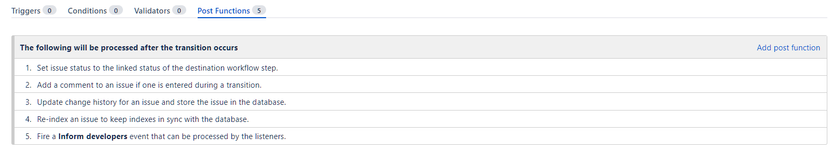Control issue initial synchronization
Basics
By default issue initial synchronization is made on ISSUE_CREATED event that means once you crate an issue corresponding one will be created in your linked context (project).
You can turn this off by removing this event from Triggers in Synchronization Scheme configuration. From now on a button Create Remote will be present on your issue view. A user will be able to create remote issue any time.
Advanced
You are looking for more suited solution you can provide different Jira event in CREATE trigger. This will allow you e.g. automatically create remote issue when user makes some transition (e.g. with some acceptance).
Example configuration is:
- new Jira Event "Inform developers"
- Then modify your transition, which you want to trigger a synchronization
- Configure this event as CREATE trigger
If you want to explicitly validate your fields before synchronization then you can create a new transition let's call it "Send to 3rd line", which can be made from any status to any, add your specific event.
To prevent this transition from showing up to users on an issue once initial synchronization has been made just add IssueSYNC condition.