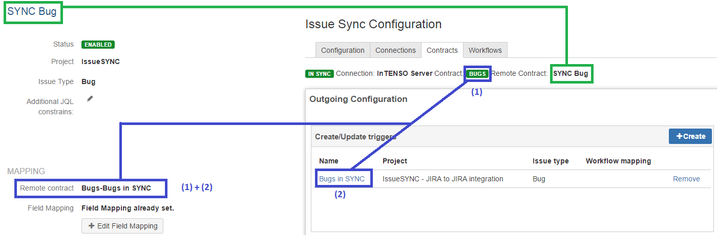You can synchronize JIRA Server with JIRA Cloud using IssueSYNC.
Server | Cloud | |
|---|---|---|
Add new Connection to your Server (use Passive instance if your Server is not visible in public network). It will generate authentication key (blurred on screen below): | ||
Add new Connection providing Remote Auth Key. Use myJIRA.atlassian.net URL. It will generate local authentication key as well. | Update Remote Auth Key. | |
| Setup Synchronization Scheme. | Setup Contract as described in How to configure synchronization Cloud Documentation. | |
Synchronization scheme - Contract binding is shown on screen below:
| ||
| Setup Fields Types & Mapping Server. | Setup How to synchronize issues' fields Cloud. | |
| Set your triggers and enable Contract. | ||