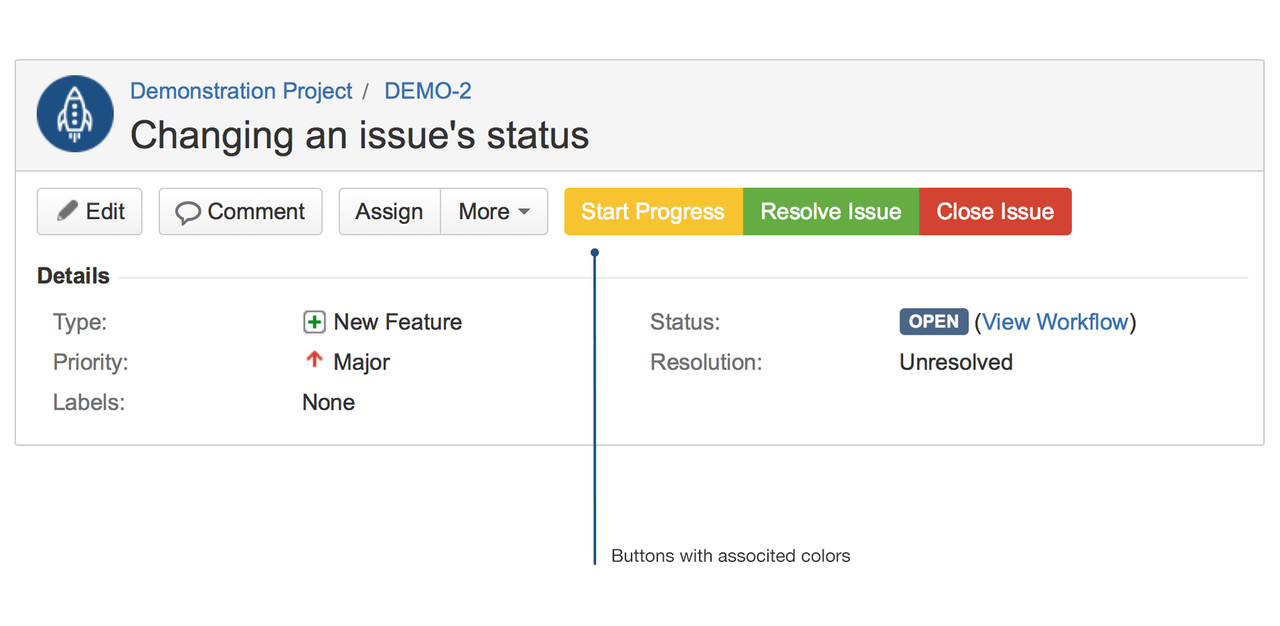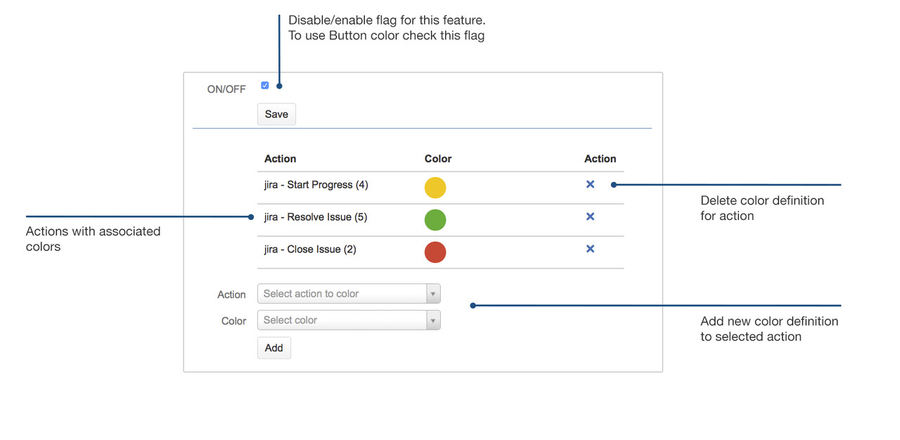Help 2 - Color Button
There are many situation in JIRA's where issue handling should be easier for users. Colors for action's buttons are improvements in this area - resolve or Accept generally means 'good' unlike to Close or Reject - those force to think by users and red color could reinforce this thinking.
Configuration
Go to Button color page from plugin's menu. To use this feature you need to make ON/OFF checkbox selected. In next step, select action from available within JIRA and associate with it color from predefined list. Click on Add button to save and check your issue for coloured buttons!