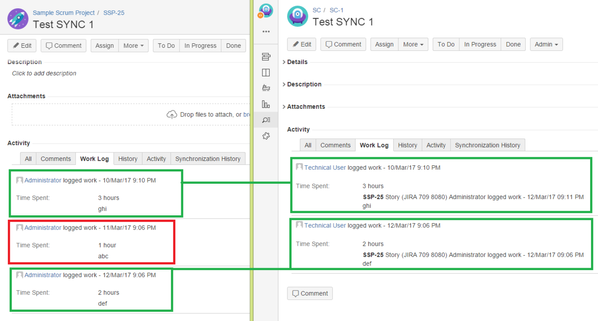Skip to end of metadata
Go to start of metadata
Worklog synchronization can be useful to track progress of tickets or overall project progress.
Example on the screen shows two issues that synchronize Work Logs (from left to right). - In this scenario worklogs synchronization is enabled on left contract. The entries were created in SSP-25 and replicated to SC-1.
- Worklog created by "Administrator" user is synchronized using "Technical User".
 It has to have Worklog Permission in that project. It has to have Worklog Permission in that project.
This is because User Directories often differ between two synchronized JIRAs.- However, you got information about username / connection /contract / time of original worklog in the description.
- Worklogs are ordered chronological based on reported time in worklog entry (not time when user added a worklog).
- Worklog marked with red border is not synchronized because worklog synchronization was not yet enabled.
- Workflogs are synchronized incremental - changes to worklogs are not propagated to the remote JIRA.
Additional info: (2) Contract | |