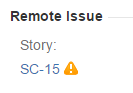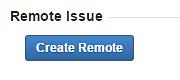Remote Issue Panel
Once your issue is replicated in remote JIRA you will see remote issue key. You also see a Contract name that defines conditions for your synchronization.
In example below Contract name is 'Story' and remote issue key is SC-15.
You can also see indicator that tells you that there are some changes not synchronized yet - they have been passed to synchronization.
On Cloud ↔ Cloud solution changes should be instant but when it comes to the Cloud ↔ Server solution you need to wait by default couple of minutes to reflect changes in remote JIRA - indicator disappears.
Note! If you have access (credentials) to remote JIRA you can click remote issue key to be forwarded to remote JIRA.
In some scenarios/configurations remote issue may be created manually by pressing Create Remote button, which appears only if there is no linked remote issue.