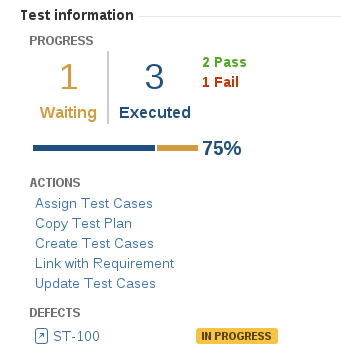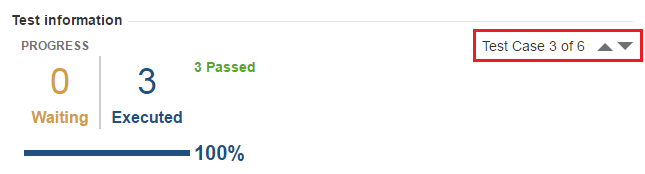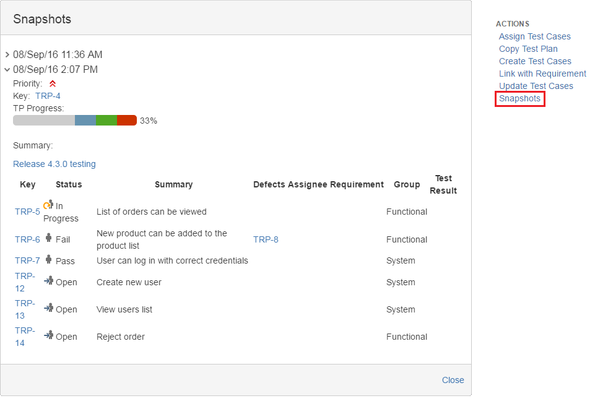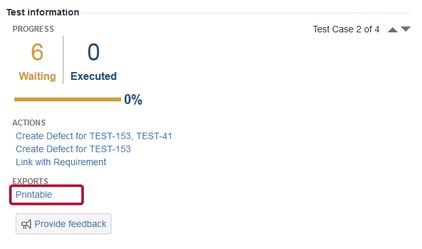Test information panel
General information
Panel was created to show test statistics of current issue. On the panel is visible also container with defects related to the issue and list of available actions.Panel is available for three issue types added by TestFLO:
- Test Plan,
- Test Case,
- Test Case Template.
For every issue type panel uses different source of data:
| Issue type | Progress | Defects | Actions |
|---|---|---|---|
| Test Plan | Shows ratio of the executed to open Test Case statuses. "Executed" statuses are defined in TestFLO Settings (Closed statuses field). Other statuses will be marked as "Waiting". | Shows every bug linked with at least one of attached Test Cases | |
| Test Case | Shows ratio of the executed to open steps. "Executed" steps are defined in Steps field's configuration (Status column config item). | Shows bugs related to this Test Case | Create Defect for _TP_requirement_list_ Create Defect for _TC_requirement_list_ |
| Test Case Template | Shows progress of Test Cases created from this template. | Shows bugs of Test Cases created from this template |
Arrows for switching between test cases were introduced to "Test Information" panel on Test Case view. This mechanism allows faster test case execution.
New "Snaphots" action was added to the panel on "Test Plan" issue type. It's a shortcut to view all the snapshots created for this test plan.
The Export to HTML has been moved to the EXPORTS part of Test Information panel. To trigger the HTML Export click on Printable button.