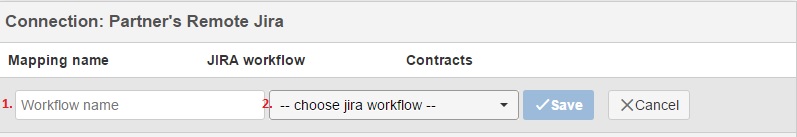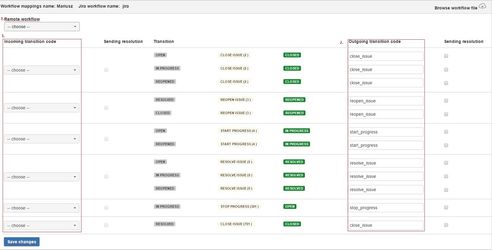How to synchronize Jira workflows
Workflow Mapping
Workflow mapping are using scheme approach, that mean they can be shared among different contracts.
Administration→ IssueSYNC → Workflows
1.Click Add new workflow in Workflows
2.Enter Name (1) and select Workflow (2)
3.Click link (1) and next click (2) and choose the file that you downloaded when you pressed (1)
4.Enter Outgoing transition code (2) and next select Remote workflow (1) and then select Incoming transition code (3) and at the end Save change.
Warning! You have to do this on both side(JIRA A and JIRA B).