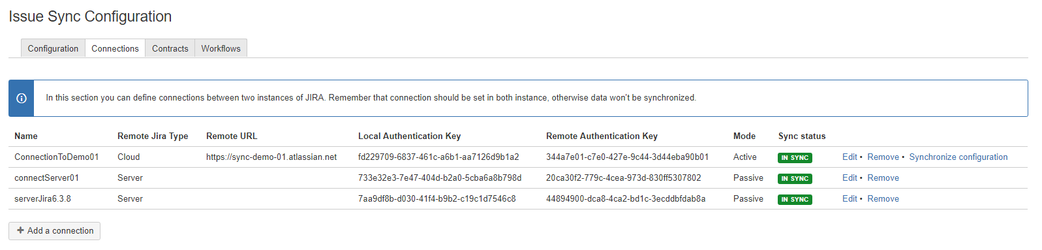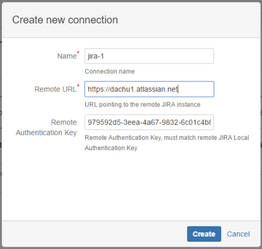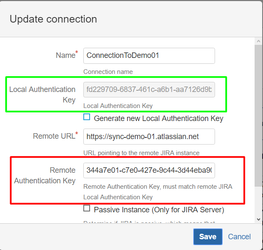How to connect two Jira instances
Connection is the entry point to synchronization setup .In this section you can define connections beween two instances of JIRA. Remember, that connection should be set in both instances, otherwise data won't be synchronized.
Access to connection setup page: Administration -> Add-ons -> ISSUE SYNC -> Configuration -> Connections Tab
To create the connection you need to click "Add a connection" and fill the fields below:
- Name - connection name
- Remote URL - URL pointing to the remote JIRA instance
- Remote Authentication Key - it's a token, that allows access to remote JIRA instance (Remote Authentication Key must match remote JIRA Local Authentication Key)
When you create a connection it it will be presented in the connections list. You will find there a Local Authentication Key which has been generated during creation. You will have to provide it to the administrator of remote JIRA instance. When you receive theirs you will have to alter the connection (click "Edit" in the corresponding connection row) and provide this key.
If you have created the connection in Local JIRA instance and remote JIRA instance you can click link "Synchronize configuration" to verify whether the configuration of connections has been set correctly, you should see green notification appear on your screen.
If you have problems with connection, please refer to Configruation Guide.