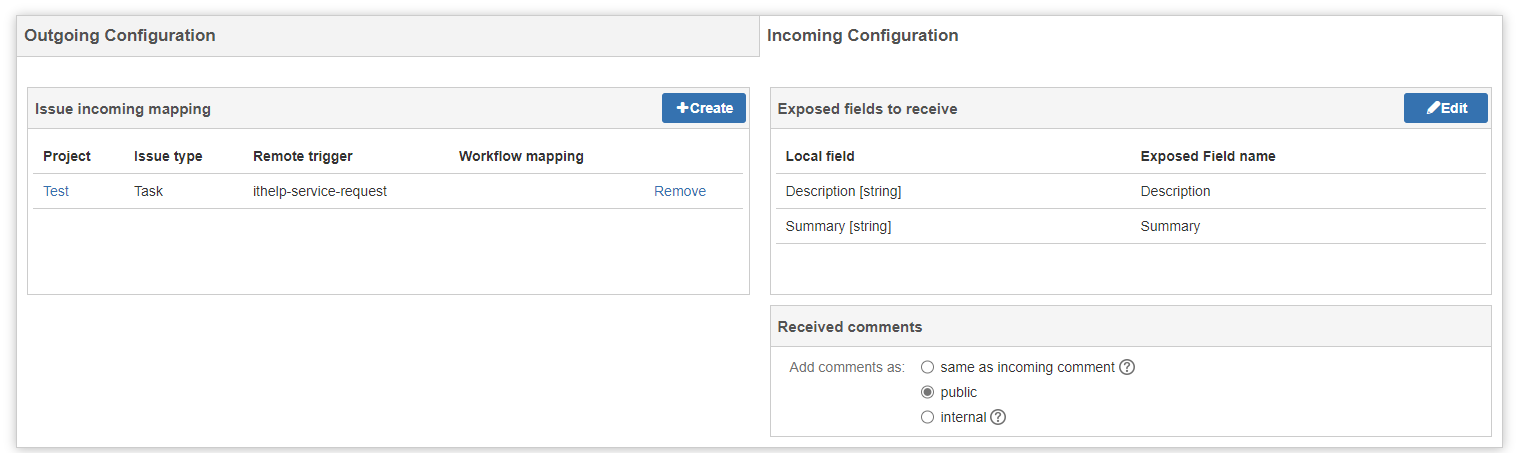Incoming configuration
Incoming configuration tab describes sets of synchronization rules about what and how will be received from remote JIRA. It is directly connected with an Outgoing configuration in remote JIRA.
This tab consists of two main parts:
- Issue incoming mapping: this section is responsible for creating mappings for incoming triggers. Each incoming mapping consists of Project, Issue Type and Remote trigger.
Based on the remote trigger name (from remote JIRA instance) you define mapping to local trigger (to local JIRA instance). Trigger consists of project and issue type.
List of remote triggers is defined in "Outgoing configuration → " - Exposed field to receive: in this section you can configure which fields you want to expose and aliases under which they will be visible in remote JIRA. Each row in table consists of:
- Local field: name of local field
- Exposed Field name: alias/exposed field to remote JIRA instance. (In remote JIRA instance in Outgoing configuration you can select those fields you want to feed).
- Received comments: configuration for received comments
- Add comments as: select comment type to create when comment is received from the remote issue, note that internal comment will be created only if the target issue is service desk request, otherwise a public comment will be created